Features
All features are customizable in options
General
Submit forms with cmd/ctrl + Enter
Works on comments, editing activities, and uploading new activities.
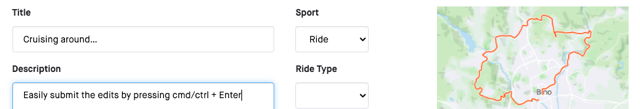
Hide Social Sharing
Hide social sharing buttons (Facebook, Twitter, email) from the Activity header
Hide "Share Your Runs" widget from the Dashboard.
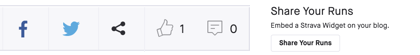
Hide Premium badges
Hide Premium badges on user pictures. Subscriber status on an athlete's page is still shown.

Improve pagination
Add "first" and "last" links to paginated features.

Units conversion tooltips on hover
Show converted units when you hover your mouse over numbers.

Separated notifications by type
Separate notification types for kudos, comments, uploads, challenges, follows, and others
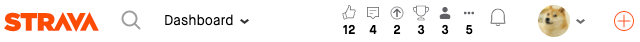
Enhance typography while typing (e.g. -> with →)
Replace -- with –, -> with →, (L) with ♥ and so on…
Dashboard
Keyboard controls for navigation, giving kudos, and commenting
Enable keyboard controls on the dashboard:
J - Up (previous)
K - Down (next)
L - Kudos (like)
C - Comment
Enter - Go to activity (hold shift to open in a new tab/window)
E - Edit activity (hold shift to open in a new tab/window)
U - Go to athlete (hold shift to open in a new tab/window)
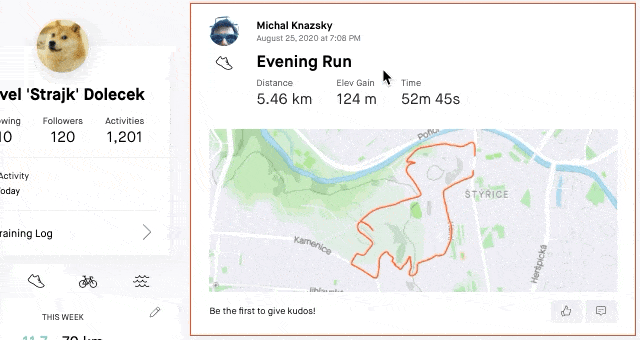
Hide Challenge feed entries
Hide Club feed entries
Hide Goal feed entries
Hide Route feed entries
Hide Promotion feed entries Fixed 2022-01-02
Hide Training plan feed entries
Hide turbo-trainer / virtual rides (e.g. Zwift) Fixed 2022-08-29
Hide short activities
Hide activities shorter than 20 minutes.
Enlarge on hover actions
Make various elements (photos, maps, avatars, etc.) larger when you hover over them.
Swap club & challenges
Swap the ordering of the "Clubs" and "Challenges" module on the dashboard.
Hide "Yearly Goals"
Hide the "Yearly Goals" module on the dashboard.
Hide "Upcoming"
Hide "Upcoming" module on the dashboard if you have no upcoming races, events or goals coming soon. Also hides the "Discover More" sub-module.
Show button to give Kudos to all
Show button in the header bar to give Kudos to all displayed activities
Activity
Repeated segments
Show aggregate segment data (fastest, slowest, average, total distance, total elevation, etc.) when segments are repeated within an activity.

External links
Show links to Veloviewer, Race Shape, KOM Club etc. on activity, segment detail and Challenge pages.
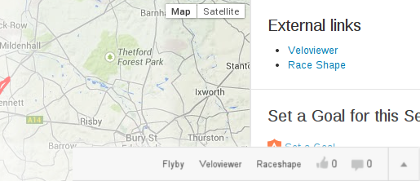
Show Running cadence by default
Show running cadence by default in elevation profile.
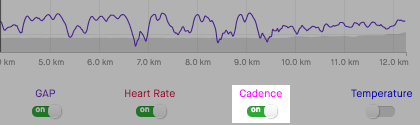
Show Running heart rate by default
Show running heart rate by default in elevation profile.
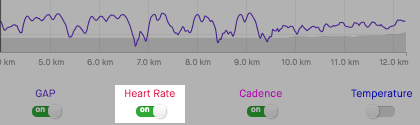
Show Running Grade Adjusted Pace (GAP) by default
Show running Grade Adjusted Pace (GAP) by default in elevation profile.

Show Variability Index by default
Calculate a Variability Index (VI) from the weighted average power and the average power, an indication of how "smooth" a ride was. A VI of 1.0 would mean perfect pacing. (Requires a power meter.)

Show Estimated FTP by default
Select "Show Estimated FTP" by default on Power Curve.
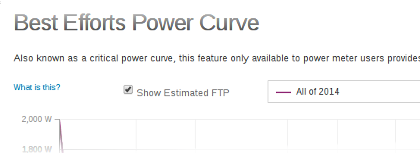
Show Running TSS by default
Estimates a run"s Training Stress Score from its Grade Adjusted Pace distribution.
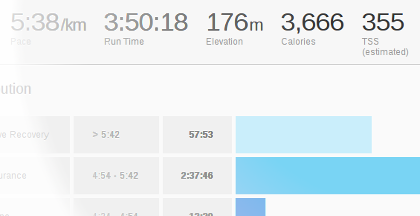
Hide calories
Hide the number of calories burned on your own activity pages.
Show hidden efforts
When there are too many segments/efforts on a particular ride, Strava hides them behind a "Show X hidden efforts" button. Enabling this option shows these efforts by default.
Sort starred segments first
Show 'starred' segments at the top of lists instead of in their geographical order.
Chart controls colors
Add colors to chart legend
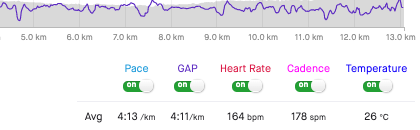
Shortcuts on Activity page
Allow editing own activity by clicking on it's title or pressing `e` key
Improved UX on Activity editing page
Autofocus title field; disable autocomplete.
Training
My Activities: Expand latest activity on page load
When opening My Activities, expand latest activity for editing automatically.
Training Log: Enhanced Overview
Show stats for all sports in the overview section in Training Log
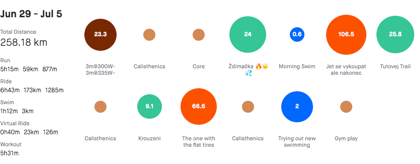
Search
Improve UX on Search
Remember search values in URL
Athlete
Compare running
Changes the default sport for the "Side by Side comparison" module to running.
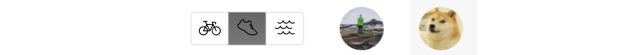
Upload
Improve activity upload
Add the ability to automatically "Save & View", and increase the size of the description boxes to the manual "Upload and Sync Your Activities" manual upload page,
Improve UX on Manual Upload
Allow pre-filling params from URL
Other
Show same-activity Flybys only
Show same-activity Flybys only (runs or rides) in the Flyby viewer.